How to Upload Your Final Presentation Slides
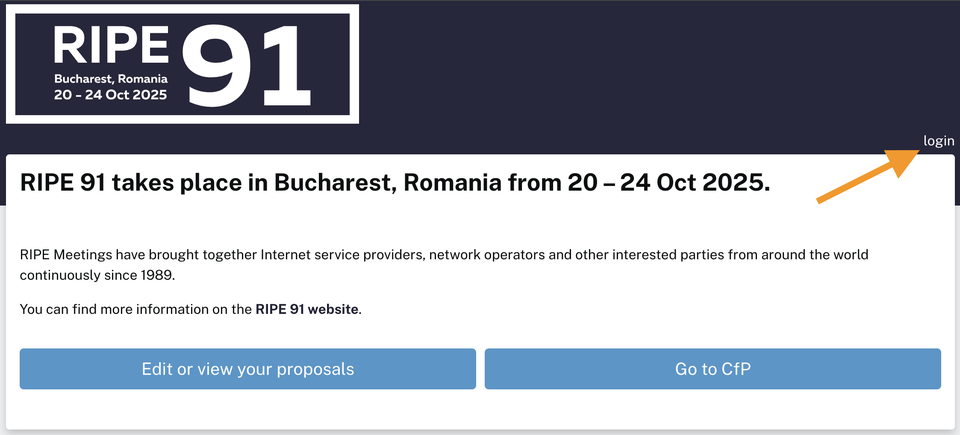
Step 1
Navigate to https://pretalx.ripe.net/ripe91/ and click on the "Login" link in the top-right corner.
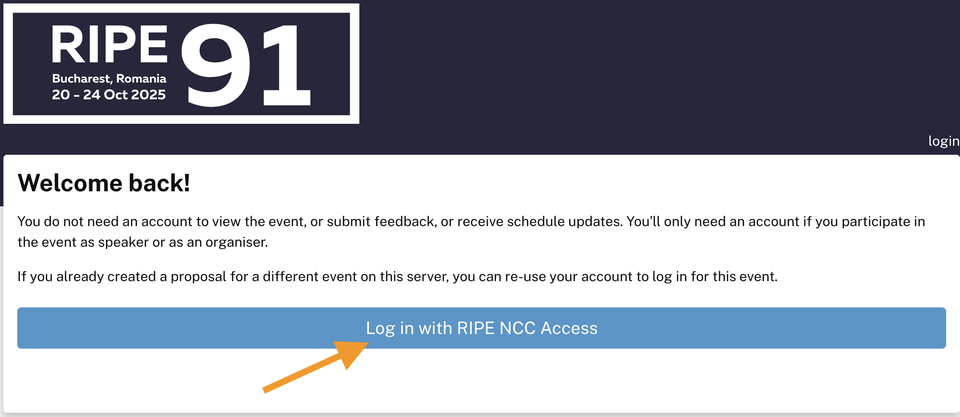
Step 2
Log in with your RIPE NCC Access account.
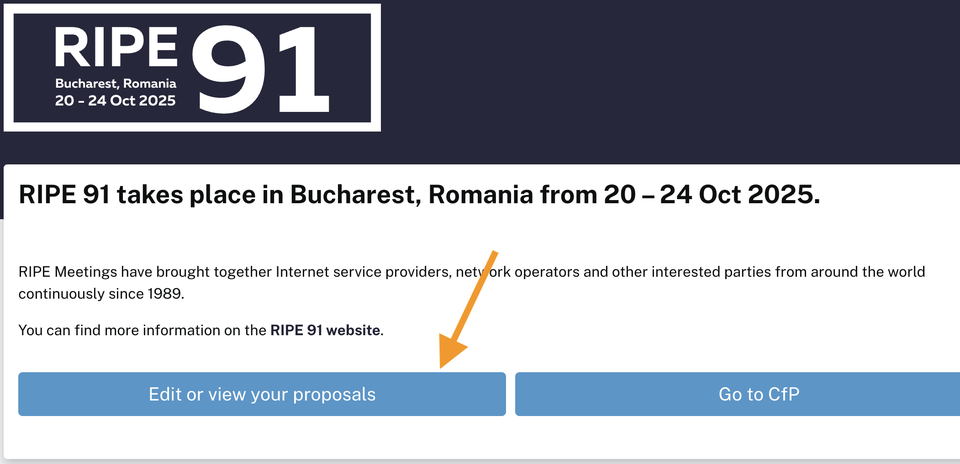
Step 3
Click the "Edit or view your proposals" button.

Step 4
Choose the submission you wish to update by clicking on the title of the submission.
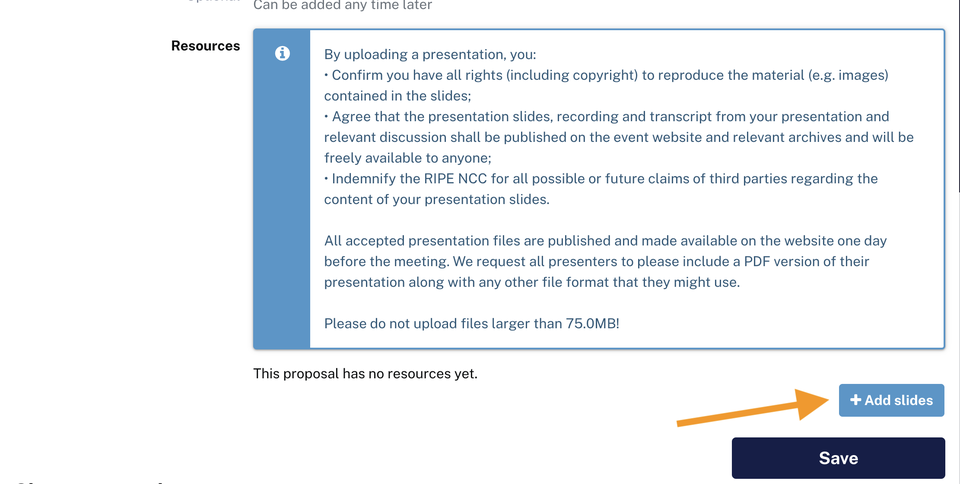
Step 5
Scroll down the page to the "Resources" section.
Please read the notice carefully.
To add your presentation slides, click on the "+ Add slides" button on the right.
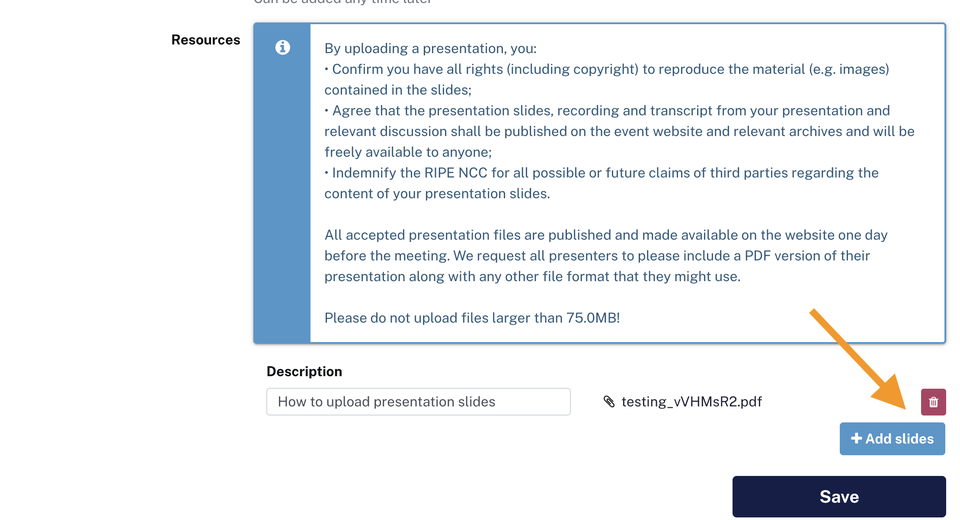
Step 6
If you have already uploaded your slides and wish to update them, first delete the existing upload. Choose the red button with the trash can icon on the right to delete your old slides.
Upload your new slides using the "Add slides" button on the right.
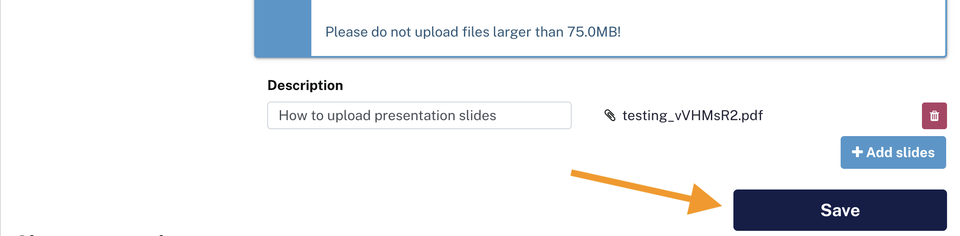
Step 7
Finally, click "Save" to save your changes.

